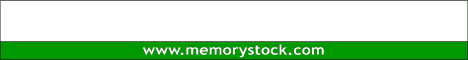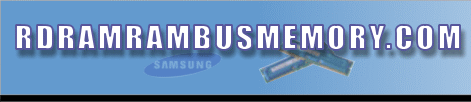
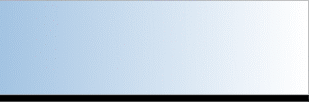
RDRAM RAMBUS
MEMORY
www.rdramrambusmemory.com
|
What is RAM and what does it do? | Different
types of RAM | How to identify
the size of RAM modules? | How to
install RAM? | Frequently asked questions
on computer memory RAM | Computer
Memory Upgrade Websites | Mixing different
kinds of RAM brands | What is DDR SDRAM
and Rambus RAM ? | Which DDR RAM to
buy? |
Looking to buy RAMBUS memory? Click here.
How to identify the size of RAM modules?
|
You have purchased a large collection of RAM modules - SIMMs and DIMMs, but you have no idea of how to identify the memory capacity in megabytes (MB) of the individual modules, and you want to know if there is any way to determine the size of a module other than by installing it on a motherboard in a computer that supports that type of RAM. It is possible to identify the chips by part number. You have to identify the size of each the chips on a module, and then multiply the size by the number of chips on the module to determine its memory capacity.
Different RAM manufacturers have developed their own methods of identification, so it is has become difficult to identify the chips without looking up the exact part number on a website that provides the information. Unless they have been remarked by unscrupulous dealers that are selling substandard modules not passed for use in a computer as computer-quality, all of the chips on a particular module will have the manufacturer's name (or logo), and a part number printed on them. For example, a 30-pin SIMM module with nine chips on the module, could have the part number - KM41C4000AJ-8. Drop the AJ-8 (the first letter is usually the quality - A, B, C, etc.), then use KM41C4000 to conduct a Google search. You should be provided with links to many sites that provide information about part numbers. One of them is http://www.memoryusa.com/guide.html. The KM indicates parts made by Samsung. The 41 indicates that it is a 1Mbit x 4 part. This means that the chip holds 4Mbits. Eight of the nine chips hold memory, so this is a 8 x 4Mbit, or 32Mbit module. There are eight bits to a byte, therefore this is an 4MB module. The ninth chip is there to add parity. This was used as a means of checking for memory errors that is no longer used. For a 168-pin DIMM module that has eight chips (no parity chip), and the part number - TMS626812DGE-12A - you would use TMS626812 to search for information on it. Each chip is a 2Mbit x 8 (16Mbit) SDRAM chip. There are eight chips, so this is a 16MB SDRAM module, which is slow compared to the fastest speed that SDRAM modules reached. The 12 in the part number indicates that the module has a maximum frequency (speed) of 66MHz. SDRAM modules, now superseded by DDR and Rambus RAM, reached a maximum speed of 133MHz. Decode RAM chip part numbers At the following site, you just enter the RAM chip part numbers to find out the manufacturer and specifications. - http://www.chipmunk.nl/DRAM/ChipManufacturers.htm |
| PC800 Rambus RIMM (RDRAM) - 184 pins |
| �
64Mb Rambus RIMM Samsung 184pins, PC800, 40ns, 16-bit, MR16R1622DF0-CM8 Manufacturer: Samsung, Warranty: Lifetime. � 128Mb Rambus RIMM Samsung 184pins, PC800, 40ns, 16-bit, MR16R1624AF0-CM8 Manufacturer: Samsung, Warranty: Lifetime. � 256Mb Rambus RIMM Samsung 184pins, PC800, 40ns, 16-bit, MR16R1628DF0-CM8 Manufacturer: Samsung, Warranty: Lifetime. � 512Mb Rambus RIMM Samsung 184pins, PC800, 40ns, 16-bit, MR16R162GDF0-CM8 Manufacturer: Samsung, Warranty: Lifetime. � 128Mb ECC Rambus RIMM Samsung 184pins, PC800, 40ns, 18-bit, ECC Error Correction MR18R1624AF0-CM8, Manufacturer: Samsung Warranty: Lifetime. � 256Mb ECC Rambus RIMM Elpida Stock clearance! 184pins, PC800, 40ns, 18-bit, ECC Error Correction MC-4R256FKE8D-840, Manufacturer: Elpida Warranty: 2 years. � 256Mb ECC Rambus RIMM Samsung 184pins, PC800, 40ns, 18-bit, ECC Error Correction MR18R1628DF0-CM8, Manufacturer: Samsung Warranty: Lifetime. � 512Mb ECC Rambus RIMM Samsung 184pins, PC800, 40ns, 18-bit, ECC Error Correction MR18R162GAF0-CM8, Manufacturer: Samsung Warranty: Lifetime. |
| PC1066 Rambus RIMM (RDRAM) - 184 pins - for overclocking |
|
Special
offer on Samsung PC1066 RDRAM 184 pins |
| �
128Mb Rambus PC1066 RDRAM (RIMM2100) 184 pins, 16-bit, 1066Mhz, RIMM2100, 32ns, for Intel 850E chipsets, P/N: MR16R1624DF0-CT9, Manufacturer: Samsung, Warranty: 10 years. � 256Mb Rambus PC1066 RDRAM (RIMM2100) 184 pins, 16-bit, 1066Mhz, RIMM2100, 32ns, for Intel 850E chipsets, P/N: MR16R1628DF0-CT9. Manufacturer: Samsung, Warranty: 10 years. � 256Mb Rambus PC1066 RDRAM (RIMM2100) 184 pins, 16-bit, 1066Mhz, RIMM2100, 32ns for Intel 850E, P/N: KVR1066X16-8/256, Manufacturer: Kingston, Warranty: Lifetime. � 512Mb Rambus PC1066 RDRAM (RIMM2100) 184 pins, 16-bit, 1066Mhz, RIMM2100, 32ns, for Intel 850E chipsets, P/N: MR16R162GDF0-CT9, Manufacturer: Samsung, Warranty: 10 years |
| PC1200 Rambus RIMM (RDRAM) - 184 pins - for overclocking |
|
�
256Mb Rambus PC1200 RDRAM (RIMM2400) - OCZ New product! |
|
�
128Mb RIMM Upgrade Kit, Samsung � 256Mb RIMM Upgrade Kit, Samsung (2x 128Mb modules), 184pins, PC800, 40ns, non-ECC Manufacturer: Samsung, Warranty: Lifetime. � 512Mb RIMM Upgrade Kit, Samsung (2x 256Mb modules), 184pins, PC800, 40ns, non-ECC Manufacturer: Samsung, Warranty: Lifetime. � 1Gb RIMM Upgrade Kit, Samsung (2x 512Mb modules), 184pins, PC800, 40ns, non-ECC Manufacturer: Samsung, Warranty: Lifetime. � 256Mb ECC RIMM Upgrade Kit, Samsung (2x 128Mb modules), 184pins, PC800, 40ns, 18 bit, ECC Manufacturer: Samsung, Warranty: Lifetime. � 512Mb ECC RIMM Upgrade Kit, Samsung (2x 256Mb modules), 184pins, PC800, 40ns, 18 bit, ECC Manufacturer: Samsung, Warranty: Lifetime. � 1Gb ECC RIMM Upgrade Kit, Samsung (2x 512Mb modules), 184pins, PC800, 40ns, 18 bit, ECC Manufacturer: Samsung, Warranty: Lifetime . |