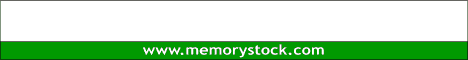DDR SDRAM MEMORY |
Mixing Computer RAM Brands
Mixing brands can often cause problemsUsing cheap no-brand, generic RAM can also be a common source of system failure, so make sure that you purchase RAM manufactured by one of the major manufacturers such as Crucial, PNY, Kingston, Samsung, Panasonic, Corsair, etc. Cheap, no-brand RAM can be especially prone to failure if the processor has been overclocked to a faster speed than its designated speed by increasing the system bus, from a default of, say, 100MHz to 112MHz, if the 112MHz setting is supported by the motherboard but probably not by the RAM. The cheap RAM will probably not be able to handle the increase and cause Fatal Exception and Page Fault failures. The motherboard's newsgroup will also contain postings about troublesome brands, or anomalies, such as having 64MB of RAM working perfectly well and 128MB, as two by 64MB modules, refusing to work. All of the PC's purchased during the last three years should be able to cache as much RAM as you are likely to install. Also make sure that it is of the right type (EDO/SDRAM/, buffered/unbuffered, error-checking code (ECC) RAM, etc.), and check the motherboard's website for compatibility issues. The specifications will be listed in the motherboard's manual. Windows 98 can itself use as much RAM as any current motherboard. However, installing more than 64MB of RAM on a system running the original (FAT 16) version of Windows 95 will slow the system down. Not being able to cache more than that amount of RAM means that it takes its time accessing it. Windows 95 versions OSR 2.0, 2.1, and 2.5 (FAT 32 versions) can all cache the same amount of RAM as Windows 98. Intel Pentium 4 processors The first Pentium 4 processors run on Socket 423 motherboards, most of which support only Rambus RAM. But the latest incarnation of P4s run on Socket 478 motherboards, some of which support DDR RAM The more expensive RamBus RAM, the RIMM modules of which have be installed in pairs, require dedicated slots that will not accept SDRAM or DDR RAM DIMM modules. SDRAM modules do not have to be installed in pairs; single modules will function. Not only do you have to purchase a dedicated motherboard for a Pentium 4, you also have to purchase a dedicated case to house it. A special power supply unit with extra power lines is required, and the case has to have extra stand-off points to support the motherboard. For Intel Pentium III and Celeron processors, and AMD Athlon and Duron processors a standard mini, midi, or full tower ATX case is required to house ATX or micro-ATX (M-ATX) motherboards. Another good reason to buy AMD. You can use a standard ATX case to house the motherboards that support all of its processors. Ordinary SDRAM comes in types that run at official speeds of 66, 100, and 133MHz, i.e., usually at the same speed as the default Front Sided Bus (FSB) speed of the motherboard. The FSB is the network of interconnections between the various parts of the motherboard. DDR SDRAM uses a new technique to transfer data that effectively doubles its speed. This kind of RAM is being used on motherboards that run AMD Socket A Athlon and Duron processors, which are physically identical apart form the amount of onboard Level 2 cache they contain, and the bus speed that they run on - 100MHz for the Duron, and 133MHz for the Athlon. PC 100 DDR RAM has been named PC 1600 SDRAM because of its data bandwidth (transfer capacity) of 1.6GB per second. A Socket A motherboard must specifically support it. Motherboards with this capability are available from most of the major motherboard manufacturers. In short, PC 1600 SDRAM is the DDR equivalent of ordinary PC100 SDRAM. But further confusion is being added with the advent of PC 2100 DDR RAM, which is just the DDR version of PC 133 SDRAM. It was named PC 2100 because it has a data bandwidth of 2.1GB per second. Special Socket A motherboards support it and the new range of Athlon XP processors that use it. These motherboards will have a 133MHz FSB and a 266MHz bus speed between the processor and the RAM memory. Earlier Athlon processors (Thunderbirds) that use 100MHz FSB are marked with a B, and the new ones using the 133MHz FSB are marked with a C. The Duron range of processors will keep running on a 100MHz FSB with a 200MHz processor-to-RAM bus speed. Just remember that you need to buy a motherboard with a chipset that supports PC 2100 DDR SDRAM if you want to run the Thunderbird Athlons that use it, or one of the new Athlon XP processors. The VIA KT133A is such a chipset. It supports both B and C suffixed AMD Thunderbird processors. As you will note in the information on Crucial's RAM pricing, provided further down this article, PC2700 and PC3200 DDR RAM (also known as DDR333 and DDR400 respectively) is now available.
Websites that sell DDR SDRAM MemoryOther Computer Memory Upgrades and Useful LinksWhat is Computer Memory? |How to buy right Computer Memory? |How to Install Computer Memory? | What are different kinds of Memory Upgrades? | How Laptop memory is different than desktop Memory? | How to install Notebook memory Upgrade? |What is DDR Memory? | What is difference between DDR SDRAM 184pin and Rdram 184 pin? | What is difference between pc2100,PC2700 and pc3200 memory? |How to find Difference between Printer Memory? |How to find and install HP Printer Memory upgrade? | What is Rdram Rambus with different speeds? | What is Cisco Memory? | How to Find Cisco Memory upgrade? | Dell Memory Upgrade | |